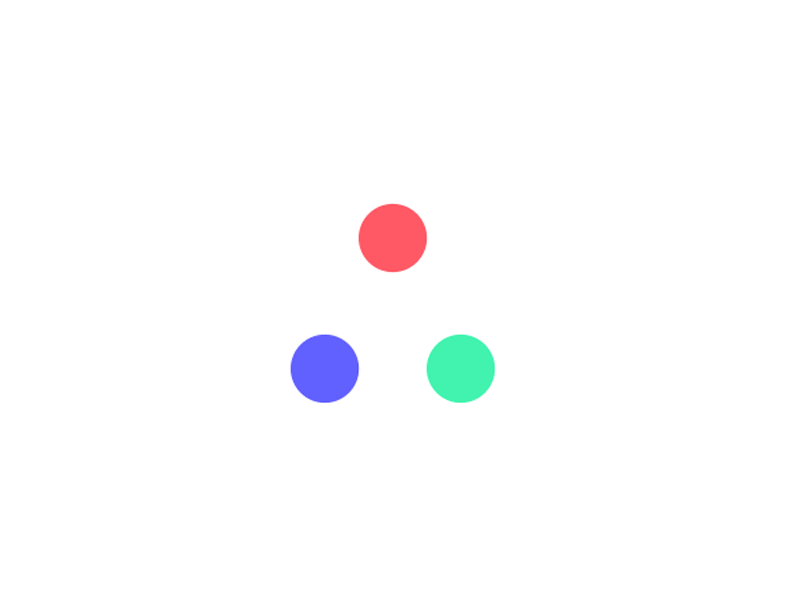
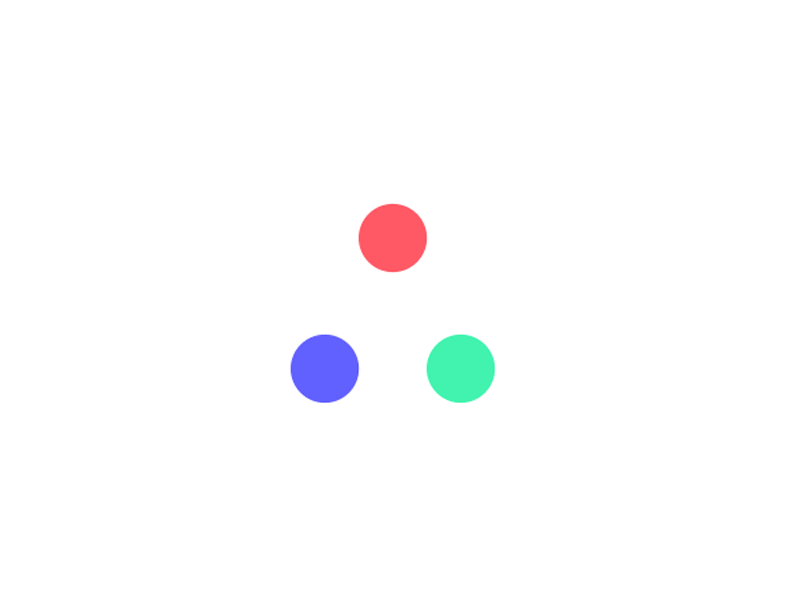
Learn Excel formulas, functions & formatting
Automate tasks using Excel macros (VBA basics)
Create dynamic charts & professional dashboards
Clean, analyze & visualize real-world data
This course takes you from Excel beginner to advanced level with zero fluff. Whether you're a student, entrepreneur, freelancer, or office pro, you'll gain real-world spreadsheet skills to organize, analyze, and present data like a boss.
We cover everything from basics to powerful features like:
Conditional formatting
VLOOKUP, IF, SUMIFS, and INDEX MATCH
Creating dynamic charts and visualizations
Cleaning raw data and removing duplicates
Using PivotTables and PivotCharts
Automating tasks with macros
Each section includes practice files, quizzes, and assignments that mimic real-life use cases — from budgeting to data dashboards.
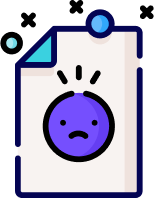
0 Reviews
A versatile technologist with expertise in both Data Science and DevOps Engineering. With a strong foundation in data analysis, machine learning, and cloud infrastructure, Jom bridges the gap between data-driven insights and scalable, automated systems. Passionate about optimizing workflows, Jom leverages CI/CD pipelines, cloud platforms (AWS/Azure/GCP), and infrastructure-as-code (IaC) to streamline deployments while ensuring reliability and performance. As a Data Scientist, Jom excels in predictive modeling, data visualization, and big data processing, transforming raw data into actionable intelligence. With a commitment to continuous learning and innovation, Jom thrives in dynamic environments where technology meets business impact. Customization Tips: Add specific tools (e.g., TensorFlow, Kubernetes, Terraform). Mention years of experience if applicable (e.g., "7+ years in data and infrastructure"). Include a personal touch (e.g., "Open-source contributor" or "Speaker at tech conferences").
