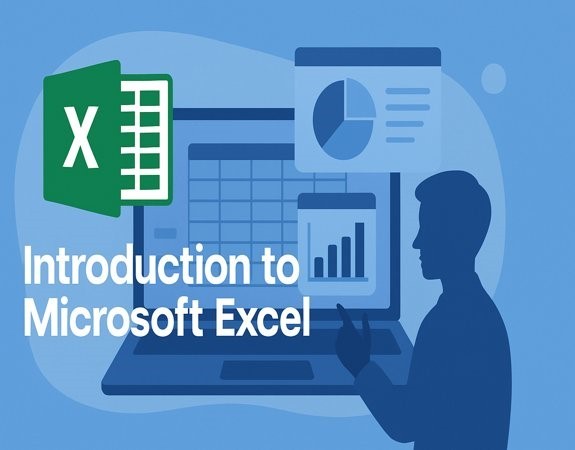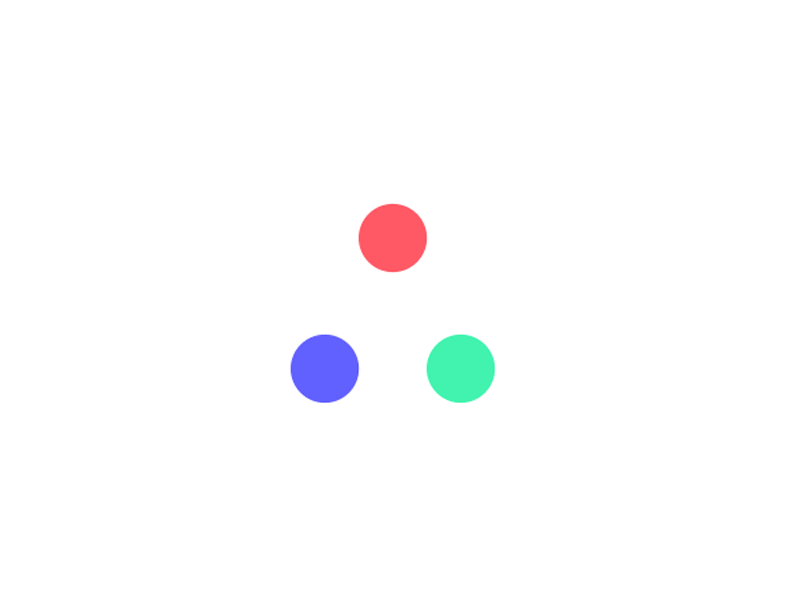
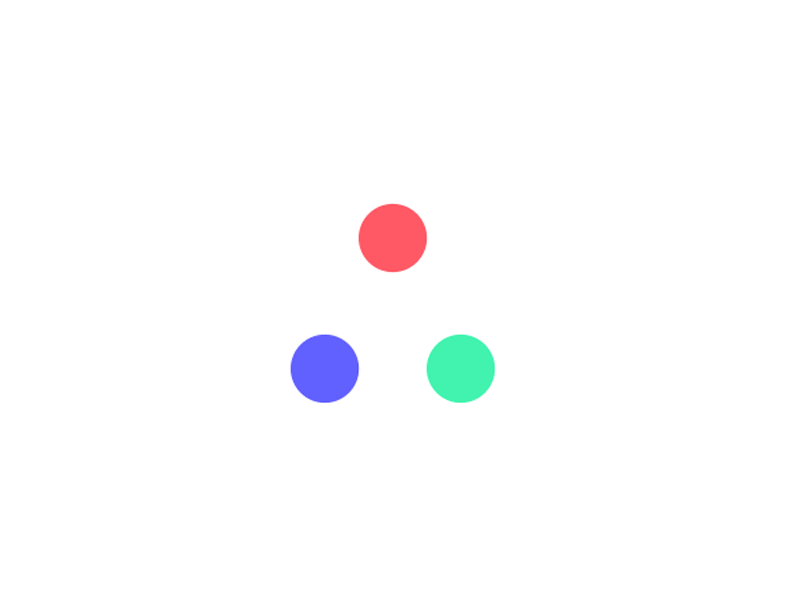
Creating and formatting tables for personal or professional use
Summarizing data using functions like SUM and AVERAGE
Organizing information with sorting and filtering tools
Performing basic calculations for budgeting, inventory, or tracking
Visualizing data with charts for presentations or reports
Introduction to Microsoft Excel
Microsoft Excel is a powerful spreadsheet application widely used for data entry, analysis, and visualization. This introductory course is designed to provide learners with a foundational understanding of the Excel interface, key features, and basic functionalities. Participants will learn to navigate the Excel environment, enter and format data, use basic formulas and functions, create simple charts, and manage spreadsheets efficiently. Whether for personal use, academics, or the workplace, this course equips learners with essential skills to begin working confidently with Excel.
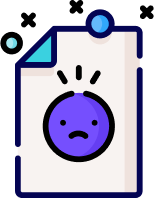
0 Reviews